Chapter 4: Around our Partners' school
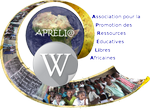 The Apréli@ Network
The Apréli@ Network
Educative e-Twinnings
Chapter 4: Around our Partners' school
Back to Travel Diary Mod : Who is who Ch 1 Ch 2 Ch 3 Ch 4 Ch 5 Ch 6 Ch 7
- Before you start working with classes, use this guidance sheet as a basis to finalise the work instructions and schedules in cooperation with your colleague in the partner school. Make sure you record your decisions.
- At the bottom of the website screen you will find different versions of the chapter: the pdf version allows you to print without making any changes, the doc or odt versions allow you to make the changes you wish to make, and then print if you want to do so.
- All exchanges of documents between partners are done by email or by using a shared virtual space, such as Dropbox (https://www.dropbox.com/.
The class will identify and present significant elements in the partners’ school environment.
At the end of this chapter, both classes will:
- prepare an electronic report on an aspect of their partner school environment. It will include texts and will explain how and why this aspect matters.
- This report can be printed and displayed in other classrooms in the school and / or in the community.
To complete this chapter, pupils will use the approach described below to collect information on their partners’ school environment.
This will allow them to begin to discover what their partners consider important in their environment and compare with their own concerns.
The recommended resources at the end of this chapter provide support for teachers wishing to teach the issue of environment through a range of school subjects
- Overall objectives
- To educate pupils about their environment
- To produce a well documented and well illustrated report
- Specific objectives
Pupils will be able to:
- identify important elements in their school environment
- present them briefly but clearly using appropriate illustrations
- interpret data correctly
- local (to integrate the work in this chapter to the school curriculum)
- relevant school subjects
- teaching and learning objectives
- Information technology objectives
- To take and incorporate digital photos
- To handle a word processing software package, or if more advanced, a presentation / slideshow software package
1. Preparation
- The teacher conducts a brainstorming session with pupils on the issue: Around my school, what seems interesting, I would like to show my partners? (See TESSA Key Resource Using mind maps and brainstorming to explore ideas).
This may be a monument, a craftsman, a market, a leisure amenity, a place of worship, a folk festival or a gardening site, a tree, a water point, etc. ... Among the pupils' suggestions, the class agrees on what to photograph and on the ideas and data to find and note.
- Pupils look for photos of the places chosen or take digital photos by themselves, if possible.
(To arrange a visit outside of the school, see the TESSA resource: Preparing for a community walk - during which pupils will notice environmental print, and click on ‘Resources’ tab).
(Variation: they produce drawings that are then photographed using a digital camera.)
- The photos are all sent to their partner class.
2. Requesting more information
- Each class selects a maximum of 10 photos.
- The class is divided into groups (one photo per group) (See TESSA Key Resource: Using group work in your classroom).
- Each group lists the information it still requires to prepare its presentation on the selected photos/items.
Example : The photo shows a lady: Who is she? Why have you chosen her? What role does she play in your neighbourhood? What does she do? How?
- The class sends the list of the information required to the partner class.
3. Providing more details
- On receiving questions from partners, each class is divided into groups, each group taking responsibility to answer questions on one of the items.
- A few questions will probably need to be investigated. If this is the case, see the TESSA resource: Using investigations in the classroom.
Example: One of the interesting elements can be linked to a story about an old person who could come to the class. The class can then record the words of the old person (or even make a mini video).
- The class sends its answers to the partner class.
4. Preparing the Digital Travel Diary chapter for publication
- In their groups, pupils write, key in or record a text for each photo.
- Texts/recordings are made available to the partner class.
5. Validating the Digital Travel Diary chapter for publication
- The partners read the reports they received on their school environment, suggest additions or changes (if necessary) before returning them.
6. On receiving corrections and modification
- Pupils complete their reports and send them to the partner class.
The final products are available:
- Chapter 4 of the Digital Travel Diary Our partners' school as a report well written, well illustrated, well presented and made available to the partner class.
- If the class decides it is appropriate, this report can be displayed in different areas in school and/or community.
- Pupils present of their work to pupils in their school or in the community.
To do this, they invite the class or the people they will present their work to and they prepare:
- posters that include well written, well presented texts, with corresponding photo(s)
or:
- a slide show (e.g. a PowerPoint presentation) on their partner school’s environment and the accompanying comment.
- It is very easy to connect this chapter to the curriculum (e.g. history, geography, science or education for sustainable development). To this end, in the stages of production, it is desirable to highlight the activities according to the dominant theme (scientific, historical or cultural) in order to facilitate the links with the school curriculum.
Pupils wish to highlight an environmental problem which is creating a nuisance near their school. Let’s suppose it is a pile of rubble left by a building site. The pile is now expending because of the rubbish dumped here by passers-by or neighbours. The teacher can provide pupils with a specific activity to analyse the problem and propose solutions to fix it in connection with environmental education (MDG 7) and sustainable development. (See support for teachers below).
One of the pictures shows a remarkable monument in the partners’ district. Using Google Earth, pupils locate it precisely and seek additional information on Wikipedia. The collected information is put to use in relevant school subjects.
- The teacher and pupils review the objectives set for this chapter, decide whether these have been achieved and how they know it.
- They consider what they have learned while completing this chapter, and how they can demonstrate what they have learned.
- A computer with an Internet connection
- A word processing package
- A digital camera - or a mobile phone that takes pictures
- A presentation software package (optional).
If teachers wish to link this chapter of the Digital Travel Diary to work done by the class in geography, the TESSA module Developing an understanding of place provides pedagogical support for teaching and learning:
- Mapping the local environment (reading and drawing maps and plans). Particularly suitable for this chapter of the Digital Travel Diary.
If the class wishes to investigate further the issue of litter in the environment, you could use the following TESSA modules:
- In the Life skills area, in Module 3, Section 4 Exploring the environment, page 3 and case study 3. Reading the whole section will provide a useful context for this.
- In the Science area, in Module 2, Section 5 Wise use and reuse of materials and particularly Page 2, Case study 2 and Activity 2 have a direct link with Example 1. The following resources support the recommended sections: Resource 3, Making Compost, and Resource 4, Ecological footprint. To access them, click on the “Resources” tab. Reading the whole section will provide a useful context for these materials.
To develop the handing and use of graphics, in the TESSA Numeracy area, see Module 3, Section 3: Discussing Data.
- Apréli@ e-twinning Chapter 4: Around our partners’ school
From the TESSA OER:
- Key Resource: Using group work in your classroom
- Resource in Literacy Module 1 Section 1: Preparing for a community walk – during which pupils will notice environmental print: http://www.tessafrica.net/node/937. (Click on the Resources tab)
- Key Resource: Using investigations in the classroom http://www.tessafrica.net/files/tessafrica/kr_investigations.pdf
- In Social Studies and the Arts Module 1: Developing a Understanding of Place: http://www.tessafrica.net/node/708
o Mapping the local environment: http://www.tessafrica.net/node/709
o Human settlements and resources: http://www.tessafrica.net/node/710
o Investigating the weather: http://www.tessafrica.net/node/711
o Investigating changing environment: http://www.tessafrica.net/node/712
o Investigating other people and places: http://www.tessafrica.net/node/713
- In Life Skills Module 3: Exploring the environment: http://www.tessafrica.net/node/648
- In Science Module 2: Wise use and reuse of materials: http://www.tessafrica.net/node/695
- In Numeracy Module 3: Discussing Data: http://www.tessafrica.net/node/685
Back to Travel Diary Mod : Who is who Ch 1 Ch 2 Ch 3 Ch 4 Ch 5 Ch 6 Ch 7 To the top
| Home-page | The Teacher Educator's Resources (in French) |
TESSA pedagogical support | IFADEM computer literacy (in French) |
Educational resources of e-twinning @ Apréli are under Creative Commons license level 5:
paternity, not commercial use, sharing the same initial conditions
(See http://creativecommons.org/licenses/by-nc-sa/2.0/fr/)

