Chapter 6: Our Partners' school community
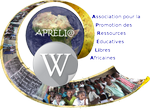 The Apréli@ Network
The Apréli@ Network
Educative e-Twinnings
Chapter 6: Our Partners' school community
Back to Travel Diary Mod : Who is who Ch 1 Ch 2 Ch 3 Ch 4 Ch 5 Ch 6 Ch 7
Notes:
- Before you start working with your classes, use this guidance sheet with your partner colleague to finalise the work instructions and schedules with your colleague in the partner school. Make sure you record your decisions.
- At the bottom of this page you will find different versions of the chapter : the pdf version allows you to print without manking any changes, the doc or odt versions allow you to make the changes you wish to make and then print if you wawnt to do so.
- All exchanges of documents between partners are done by email or by using a shared virtual space, such as Dropbox (https://www.dropbox.com/)
The class will get to understand how their partners' school fits in their community and how they interact.
At the end of this chapter, both classes will :
-
prepare a slide show (e.g. Power Point, or Impress) including text and images, showing the partner school extended community
-
produce posters from slides selected from their presentations to be displayed in a place to which the whole school community easily accesses (e.g. The village community hall)
-
To complete this chapter, pupils will use the approach described below to gather information on the structures and actors that, acting and interacting with their partner school, contribute to the achievement of pedagogical, educational, cultural and social goals.
-
The teacher can make the link with the MDG (Millennium Development Goals) 2 :
Achieving universal primary education
-
Overall objectives
Pupils understand the interactions between the school, the community and the social fabric surrounding the school.
-
Specific objectives
Pupils will be able to:
- discover their partners’ school community and compare it with their own.
- increase their awareness of the richness and diversity of this community, and the key role played by civil society in their countries.
- strengthen ties with the school community.
-
Local objectives (to integrate the work on this chapter to the school curriculum)
-
relevant school subjects:
.
.
-
teaching and learning objectives:
.
.
-
Information technology objectives
-
Use a presentation software package
-
Incorporate videos into a slide show
1. Preparation
-
Each class asks its partner class to provide a list of structures and actors that contribute to the functioning of their school and the success of educational goals.
2. Working on answers:
-
To establish this list by consensus, each teacher conducts a brainstorming session with his/her class
-
The class sends its list to the partner class.
3. Requesting more information
-
Each class is divided into groups, each group taking the responsibility for 1 or 2 elements (See TESSA Key Resource on Group work)
-
The groups list further information or clarification they still require to prepare their presentation on the items selected.
-
The class sends its requests for further information to the partner class.
4. Providing more details
-
When it receives its partners' questions, the class is divided into groups, each group taking responsibility for answering questions about one or more elements.
-
The information is sent to the partner class.
5. Preparing the Digital Travel Diary chapter for publication
-
Each group prepares on paper the template of the slide for which it is responsible.
-
All templates are displayed in the classroom, viewed by the whole class
-
The class holds a discussion to decide which template is most relevant and decides whether a common format is to be adopted. If yes, which one?
6. Validating the Digital Travel Diary chapter for publication
-
The partners view the slides received on their partner school's extended community, suggest additions or changes (if necessary) before returning them.
7. On receiving corrections and modifications,
-
Pupils complete their section of the slide show that is assembled and made available to partners.
-
If the class decides it is appropriate, posters from the slide show are selected and displayed in different areas of the school or community.
The final products are available:
-
Chapter 6 of the Digital Travel Diary as a slideshow presenting Our Partners’ Class community well written and well presented and made available to the partner class.
-
A copy of the slide show will be presented to the head of the school community
-
If the class decides it is appropriate, posters from the slide are selected and displayed in different areas of the school or community.
-
Pupils produce a slideshow or an exhibition on one or two of the members of the partner school's community
-
The pupils takes advantage of their partner's questions to get to know more about their own school community and strengthen existing links.
-
The teacher and pupils review the objectives set for this chapter, decide whether these have been achieved and how they know it.
-
They consider what they have learned while completing this chapter, and how they can demonstrate what they have learned.
-
A computer with an Internet connection
-
A word processing package
-
A presentation software package
-
Apréli@ e-twinning Chapter 6: Our partner's school community
-
TESSA Key Resource - Using Mind Maps and Brainstorming to Explore Ideas:
-
TESSA Key Resource – Using Group Work in Your Classroom:
- Millennium Development Goals: http://en.wikipedia.org/wiki/Millennium_Development_Goals. Select objective 2 Achieving universal primary education
Back to Travel Diary Mod : Who is who Ch 1 Ch 2 Ch 3 Ch 4 Ch 5 Ch 6 Ch 7 To the top
| Home-page | The Teacher Educator's Resources (in French) |
TESSA pedagogical support | IFADEM computer literacy (in French) |
Educational resources of e-twinning @ Apréli are under Creative Commons license level 5:
paternity, not commercial use, sharing the same initial conditions
(See http://creativecommons.org/licenses/by-nc-sa/2.0/fr/)

