Chapter 2 : Our Partners’ Games
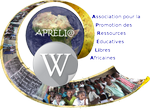 The Apréli@ Network
The Apréli@ Network
Educative e-Twinnings
Chapter 2 : Our Partners’ Games
Back to Travel Diary Mod : Who is who Ch 1 Ch 2 Ch 3 Ch 4 Ch 5 Ch 6 Ch 7
Notes:
- Before you start working with your classes, use this guidance sheet with your partner colleague to decide how you are going to work. Make sure you record your decisions.
- At the bottom of this page you will find different versions of the chapter: the pdf version allows you to print without making any changes, the doc or odt versions allow you to make the changes you wish to make, and then print if you want to do so.
- All exchanges of documents between partners are done by email or by using a shared virtual space, such as Dropbox (https://www.dropbox.com/)
-
prepare an electronic document in the form of instruction sheets to play the games of the partner class
-
use these sheets to invite members of other classes from their school to take part in one of these games.
CAUTION: Ensure that children are not in danger.
This will allow them to discover their partners’ customs and traditions, as well as new games. They can associate these games to the local culture, as well as to health issues for the 'physical' games.
The recommended resources at the end of this chapter provide support for teachers wishing to develop more use of games to support learning and specific issues.
-
Overall Objectives:
Pupils learn to collect, compare, and classify information and to present two systems in a contrasted manner. -
Specific Objectives:
Pupils will be able to:
-
discover their partners’ games and compare them with their own.
-
discover connections between games, lifestyle, social and physical development (e.g : Senegalese wrestling )
-
Local Objectives (to integrate the work on this chapter to the school curriculum)
-
relevant school subjects:
-
.
.
- teaching and learning objectives:
.
.
-
Information Technology Objectives :
-
Carry out research on the Internet
-
Enter, edit and correct a text
-
Use bulleted lists
-
1. Preparation
-
Each class asks the partner class to provide a range of details about its favourite games at school, at home, in the neighbourhood.
- For this purpose, each teacher organises a brainstorming session with his/her class (download from the TESSA key resources page) to establish a consensus list of desired information ("What game do you like playing during break time?", "What game do you prefer to play at home?" and "What game do you prefer to play in the neighbourhood?" Etc.)
- The final list is then sent to the partner class.
2. Working on answers
-
In order to establish this list, each teacher conducts a survey of her/his class's favourite games. See the TESSA Key Resource on conducting a survey in the section: Ways to explore who pupils are (Select the Resources Tab, and then select Resource 3)
Use questions like "What game do you like playing play during breaktime? , "" What game do you like playing at home? "And" What game do you like playing in the neighborhood? ".
-
Before sending the list to the partner class, make sure that you do not forget an important game.
-
The final list is then sent to the partner class.
3. Requesting more information
-
Each class selects a maximum of 10 games from the information sent by the partners
-
The class is divided into groups (one per game). See the TESSA Key Resource on group work: Using group work in your classroom
-
Each group lists the information it still requires on the items selected in order to prepare its presentation.
Example: Gartombé is one of your favourite games in the neighbourhood; we cannot find this word in our dictionary or in Wikipedia. Can you tell us more about this game: is it an individual or a team play? Does it require any special equipment? How do you play this? Is it a traditional or a recent game? Can you send us a photo?
-
The class sends its queries to the partner class.
-
To ensure that pupils take all aspects of the games into account, teachers can write on the board a list of points set by brainstorming (see TESSA key-resource ) to cover, for instance:
- Type (physical, company, etc.).
- Rules
- Equipment
- Links to local culture
- Links with the health aspects
-
The class sends its requests for information to the partner class.
4. Providing more details
• On receiving the partners’ questions, the class is divided into groups, each group taking responsibility for answering questions about one or more elements.
• The class sends its answers to the partner class.
5. Preparation of the Digital Travel Diary for publication
- Each group writes the instruction sheet for the game which he is responsible, looks for an illustration on the Internet and then enters and saves the text and the corresponding picture.
- All instruction sheets are sent to the partners.
6. Validating the Digital Travel Diary chapter for publication
-
The partners read the documents received on their games, suggest additions or changes (if necessary) before returning them.
7. On receiving corrections and modifications,
-
Pupils complete their instruction sheets and they send them to the partners.
-
If pupils decide to teach one of the games to other pupils, they organize the event. The support from members of the community may be desirable.
The final products are available:
-
The set of instruction sheets constituting Chapter 2 of the Digital Travel Diary Our Partners’ games, well written and well presented and made available to the partner class.
-
In groups, pupils teach new games to their peers in other classes.
-
Photos of the sessions when new games are introduced to different classes in the school and / or in community centre.
-
Pupils try one or several games presented by the partners. They photograph the key moments of the process and they put them together with the appropriate text in a "page" Games.
-
Pupils make a demonstration of the game they film with the video function of a digital camera and make it available to the partner class.
- The teacher and pupils review the objectives set for this chapter, decide whether these have been achieved and how they know it.
-
They consider what they have learned while completing this chapter, and how they can demonstrate what they have learned.
- A computer with an Internet connection
-
A word processing package
-
A presentation software package (optional)
-
A digital camera - or a mobile phone that takes pictures.
-
Games for learning in the TESSA Literacy Module 2, Section 3:
Using local games for learning and resources that accompany this file; you access these resources by clicking on the Resources tab on the page Using local games for learning. -
Games for learning in different parts of the curriculum:
-
Life Skills, Module 1, Section 2, page 2: Using pupils’ favourite games
-
Numeracy, Module 1, Section 1: Learning through games
-
Science, Module 2, Section 1, page 1: The scavenger hunt game
-
Science, Module 3, Section 1, page 2: The class force Olympics
-
-
For the importance of games in the physical development of children and their well-being, see the TESSA section: Planning Physical Growth and Development Sessions and the resources that accompany this module, which can be downloaded by clicking on the Resources tab on the page Planning Physical Growth and Development Sessions
-
Games that promote understanding of physical disability (Page : Ways of presenting your point of view, Click on Resources Tab then select Resource 2)
-
Apréli@ e-twinning Chapter 2: Our partners' games
From the TESSA OER
-
Other games
-
Life Skills, Module 1, Section 2, page 2: Using pupils’ favourite games http://www.tessafrica.net/node/634
-
Numeracy, Module 1, Section 1: Learning through games http://www.tessafrica.net/node/671
-
Science, Module 2, Section 1, page 1: The scavenger hunt game http://www.tessafrica.net/node/696
-
Science, Module 3, Section 1, page 2: The class force Olympics http://www.tessafrica.net/node/702
-
-
How to conduct a class survey: Life skills, Module 1, Section 1, Resource 3 How to conduct a class survey http://www.tessafrica.net/node/633
Click on the Resources tab and then select Resource 3
-
Key Resource on group work http://www.tessafrica.net/files/tessafrica/kr_groupwork.pdf
-
Using mind maps and brainstorming to explore ideas : http://www.tessafrica.net/files/tessafrica/kr_brainstorming.pdf
-
Using local games for learning: http://www.tessafrica.net/node/660
-
Planning physical growth and development sessions http://www.tessafrica.net/node/919
-
understanding of physical disability http://www.tessafrica.net/node/655
Back to Travel Diary Mod : Who is who Ch 1 Ch 2 Ch 3 Ch 4 Ch 5 Ch 6 Ch 7 To the top
| Home-page | The Teacher Educator's Resources (in French) |
TESSA pedagogical support | IFADEM computer literacy (in French) |
Educational resources of e-twinning @ Apréli are under Creative Commons license level 5:
paternity, not commercial use, sharing the same initial conditions
(See http://creativecommons.org/licenses/by-nc-sa/2.0/fr/)

